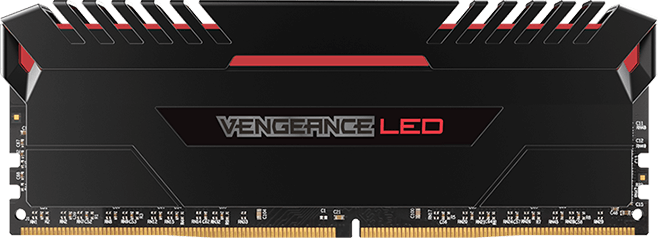Selection of RAM by markings and characteristics

To choose the right RAM, you need to understand the labeling characteristics and understand their influence on the operating speed of the computer.You cannot rely only on the memory sizeand ignore other important parameters.
Decoding notation
Manufacturers of RAM often use their own markings to designate models, but still try to specify the characteristics in a single format. For example, the following information can be taken from the «Crucial» module.
4GB DDR3L-1600 UDIMM 1.35V CL11
DIMM, UDIMM and SODIMM standard
These acronyms denote the standard of RAM-cards. DIMMs are modules for personal computers, and SO-DIMMs (Small Outline Dual In-line Memory Module) – for laptops – shorter in width and higher.
In addition, you can find the following notation:
- U-DIMM – without buffer;
- R-DIMM – with buffer;
- LR-DIMM – with buffer and low power consumption;
- FB-DIMM –fullybuffered.
U-DIMM is a type of DIMM memory used in 99% of home PCs. «U» means that the card does not have protection against errors at cells referencing. This allows it to work faster and cost less. For everyday tasks, lack of protection is not critical. In markings, the letter «U» is often left unwritten, leaving only DIMMs.
R-DIMM, LR-DIMM and FB-DIMM are modules for servers and computing systems that require maximum reliability. They are more expensive and are not recommended for purchase to be inserted to ordinary computers.
Memory Type: DDR4, DDR3 and DDR3L
Memory types differ in specifications. DDR4 operates at higher frequencies and is more energy efficient. Note that DDR4 and DDR3 / DDR3L memory are incompatible.
The difference between DDR3 and DDR3L is only energy efficiency. «L» is short for «Low». Memory with this marker consumes 1.35V, while without it – 1.5V. Both types are compatible and can be used simultaneously in the same computer. Lower power consumption will not save on electricity, but will provide a little less memory heat.
Operating frequency: 1333, 1600, 1866, 2133 MHz
The higher the frequency, the better the speed. But there is a nuance. The processor has a maximum frequency threshold at which it can interact with the RAM. If this threshold is 1600 MHzin the processor, then purchasing memory with a frequency of 2133 MHz will give nothing.Everything will work at 1600 MHz.
This characteristic is often not indicated on processors and should be found on the manufacturer’s website. For example, here is a short list of the maximum frequency of interaction with RAM for some processors.
| Processor series | Max frequency |
|---|---|
| Core i3 | |
| Core i3 8-series | 2400 MHz |
| Core i3 7-series | 2133/2400 MHz |
| Core i3 6-series | 2133 MHz |
| Core i3 4-series | 1600 MHz |
| Core i5 | |
| Core i5 7-series | 2400 MHz |
| Core i5 6-series | 2133 MHz |
| Core i5 4-series | 1600 MHz |
| Core i7 | |
| Core i7 7-series | 2666 MHz |
| Core i7 6-series | 2400 MHz |
| Core i7 4-series | 1600 MHz |
| AMD FX | |
| AMD FX-4ххх | 1866 MHz |
| AMD FX-6ххх | 1866 MHz |
| AMD FX-8ххх | 1866 MHz |
| AMD Ryzen | |
| AMD Ryzen 3 1-series | 2666 MHz |
| AMD Ryzen 5 1-series | 2666 MHz |
| AMD Ryzen 7 1-series | 2933 MHz |
Peak data rate: PC10600, PC12800, PC19200
The maximum data rate depends on the frequency of the memory and is indicated by the prefix «PC». Next comes the speed, measured in MB/s. The higher the speed, the better.
| Frequency | Peak data rate |
|---|---|
| 2400 MHz | PC19200 |
| 2133 MHz | PC17000 |
| 1866 MHz | PC14900 |
| 1600 MHz | PC12800 |
| 1333 MHz | PC10600 |
Sometimes there are prefixes «PC3» or «PC4». Link to the type of memory – DDR3 or DDR4.
At the end, a letter may be added to indicate the memory module standard. For example, «PC4-24000U» or «PC4-24000R».
- U – U-DIMM;
- S – SO-DIMM;
- R – R-DIMM;
- L – LR-DIMM;
- F – FB-DIMM.
Rarely found «E» – ECC (error-correcting code) – memory with error correction.
Timing: 8-8-8-24, CL11
Timing is the delay that occurs when the processor accesses memory. Usually it is given as 4 numbers. They describe the speed of reading, writing, and performing an action. And the fourth indicates the full cycle of these operations. Sometimes only read speed is indicated – CL11 (CAS Latency11).
The smaller the delay, the better. But it is not exactly. The fact is that the architecture of modern processors implies the presence of a large cache and the processor does not so often refer to the RAM. Therefore, manufacturers do not pay enough attentionto these indicatorsin DDR3 and DDR4.The difference in speed between 8-8-8-24 and 17-17-17-42 is almost impossible to notice.
Memory chip placement: 1Rx8 and 2Rx8
In some memory models, the marking is 1Rx8 or 2Rx8. This is an indication of the schematic layout of the chips on the board.
- 1Rx8 – 8 chips on one side of the board;
- 2Rx8 – 16 chips, 8 on each side.
In the same computer, memory with different organization of chip placementcan be used simultaneously; this does not affect performance. The manufacturer simply decides how to place them on the boardmore conveniently.
Decoding marking of Corsair
Marking of the memory from «Corsair»companyis significantly different from the symbols of other manufacturers. Let us examine the notation «Corsair DDR4 CMU32GX4M4A2666C16R».
- CM is an abbreviation ofCorsairMemory;
- U –series;
- 32G – the total capacity of a memory set;
- X4 – the digit indicates the type of memory DDR4 (X3 – DDR3);
- M4 – the number of modules that are included in the kit;
- A2666 – the frequency of the RAM in megahertz;
- C16 – read timing (16 cycles);
- R – the color of the radiator, that is, red (Red).
Expanded view: Vengeance 32GB (4 x 8GB) DDR4 DRAM 2666MHz C16 Memory Kit - Red [CMU32GX4M4A2666C16R].
Select the memory capacity
The memory capacity should be chosen from the material capabilities and the purpose of applicationof the computer. In gaming platforms, you must have 8 gigabytes available. This capacity is specified in the requirements for many modern games. For a home or office PC, you can limit it to 4 gigabytes, although I can say from personal experiencethat sometimes this is not enough and the system has to expand the memory sizethrough a hard drive. This leads to small delays when switching between running programs, but in general, it is not criticalfor work.
| Purpose | Memory |
|---|---|
| Office PC | 4 — 8 GB |
| Multimedia PC | 4 — 8 GB |
| Gaming PC | 8 — 16 GB |
Key Features for Selection
Many characteristics are unimportant when choosing RAM. The main focus should be on the type and frequency of the memory. Do not forget to check these parameters for compatibility with a processor and a motherboard. A slight advantage would be reduced power consumption or a radiator. Although, the experience has shown that overheating occurs rarely.